【CTFd 二次开发】解题播报机器人 V2
本文基于 CTFd Version 3.4.3 开发,可能存在源码不相同的情况,阅读时请注意文章时效性。
更新内容
- 实现CTFd创建新题目的播报,且仅在题目状态由
hidden转为visible时播报 - 实现题目信息更新时,进行播报
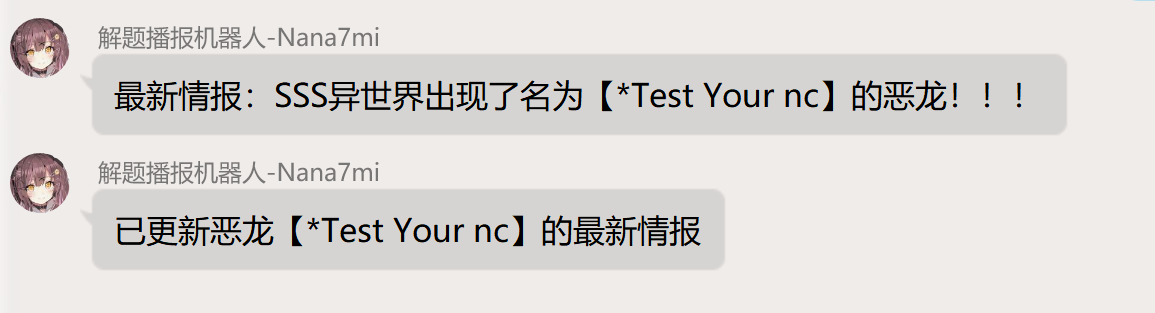
前端页面修改
appearance.html
打开CTFd/CTFd/themes/admin/templates/configs/appearance.html,在上次更新的基础上增加题目创建播报文案,和题目信息更新播报文案接口。这里直接放出完整html,可自行对照
<div role="tabpanel" class="tab-pane config-section active" id="appearance">
<form method="POST" autocomplete="off" class="w-100">
<div class="form-group">
<label for="ctf_name">
Competition Name
<small class="form-text text-muted">Competition name displayed instead of a logo</small>
</label>
<input class="form-control" id='ctf_name' name='ctf_name' type='text' placeholder="CTF Name"
{% if ctf_name is defined and ctf_name != None %}value="{{ ctf_name }}"{% endif %}>
</div>
<div class="form-group">
<label>
CTF Description<br>
<small class="form-text text-muted">
Description for the CTF
</small>
</label>
<textarea class="form-control" type="text" id="ctf_description" name="ctf_description" rows="5">{{ ctf_description }}</textarea>
</div>
<div class="form-group">
<label for="bot-ip">
Bot Address<br>
<small class="form-text text-muted">
the address of QQ-bot
</small>
<small class="form-text text-muted">
eg. 127.0.0.1:1234
</small>
</label>
<input class="form-control" id='bot-ip' name='bot_ip' type='text'
{% if bot_ip is defined and bot_ip != None %}value="{{ bot_ip }}"{% endif %}>
</div>
<div class="form-group">
<label for="group-id">
QQ Group Number<br>
</label>
<input class="form-control" id='group-id' name='group_id' type='text'
{% if group_id is defined and group_id != None %}value="{{ group_id }}"{% endif %}>
</div>
<div class="form-group">
<label for="bot-text">
解题播报消息格式<br>
<small class="form-text text-muted">
ep. 恭喜%s做出题目%s,默认第一个参数为用户名,第二个参数为题目名称
</small>
</label>
<input class="form-control" id='bot-text' name='bottext' type='text'
{% if bottext is defined and bottext != None %}value="{{ bottext }}"{% endif %}>
</div>
<div class="form-group">
<label for="create-text">
题目可见播报<br>
<small class="form-text text-muted">
ep. 题目%s已登入平台
</small>
</label>
<input class="form-control" id='create-text' name='createtext' type='text'
{% if createtext is defined and createtext != None %}value="{{ createtext }}"{% endif %}>
</div>
<div class="form-group">
<label for="update-text">
题目更新播报<br>
<small class="form-text text-muted">
ep. 题目%s内容已更新
</small>
</label>
<input class="form-control" id='update-text' name='updatetext' type='text'
{% if updatetext is defined and updatetext != None %}value="{{ updatetext }}"{% endif %}>
</div>
<div class="form-group">
<label for="botof">
Turn on the Bot
</label>
<div>
<select class="form-control custom-select" id="botof" name="bot">
<option value=0 {% if bot == 0 %}selected{% endif %}>
OFF
</option>
<option value=1 {% if bot == 1 %}selected{% endif %}>
ON
</option>
</select>
</div>
</div>
<button type="submit" class="btn btn-md btn-primary float-right">Update</button>
</form>
</div>
效果图
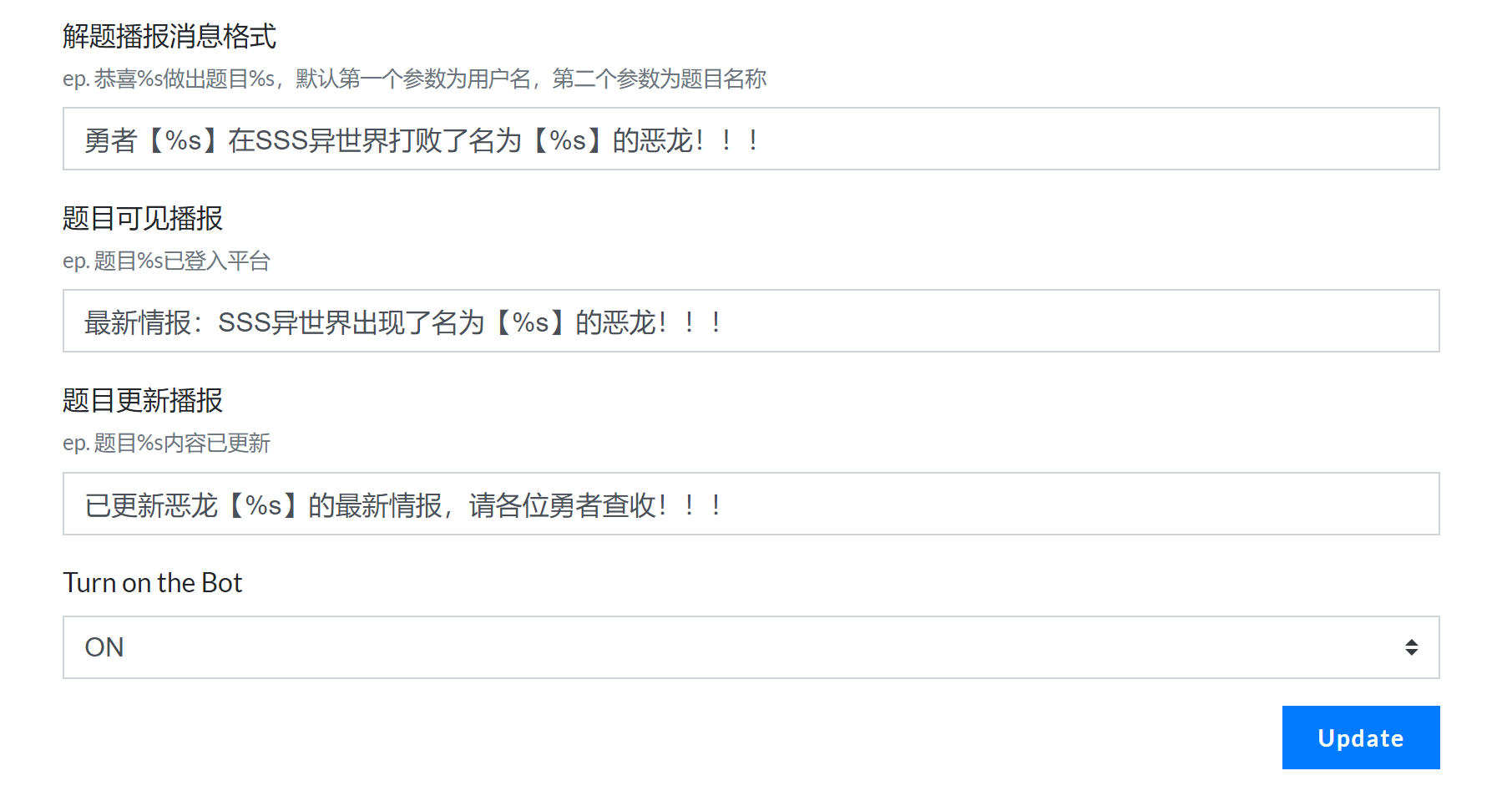
后端更改
views.py
打开CTFd/CTFd/views.py,添加变量createtext和updatetext,用于接收html页面数据
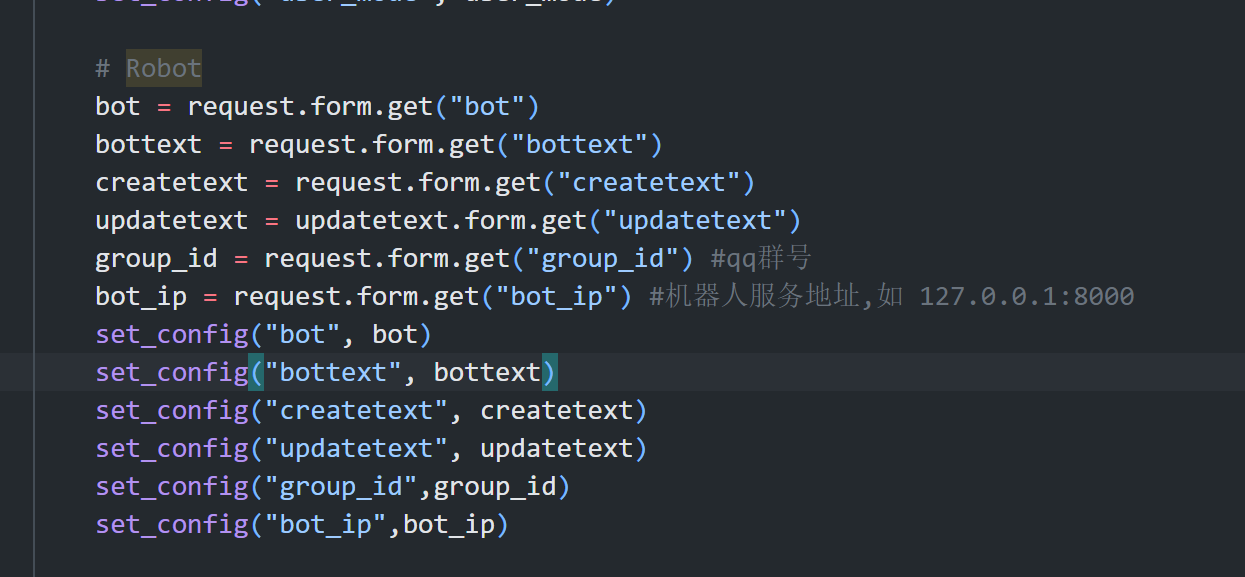
# Robot
bot = request.form.get("bot")
bottext = request.form.get("bottext")
createtext = request.form.get("createtext")
updatetext = updatetext.form.get("updatetext")
group_id = request.form.get("group_id") #qq群号
bot_ip = request.form.get("bot_ip") #机器人服务地址,如 127.0.0.1:8000
set_config("bot", bot)
set_config("bottext", bottext)
set_config("createtext", createtext)
set_config("updatetext", updatetext)
set_config("group_id",group_id)
set_config("bot_ip",bot_ip)
challenge.py
打开CTFd/CTFD/api/v1/challenges.py,在patch函数内增加一段代码,在更新题目信息后进行逻辑判断,后调用机器人的API
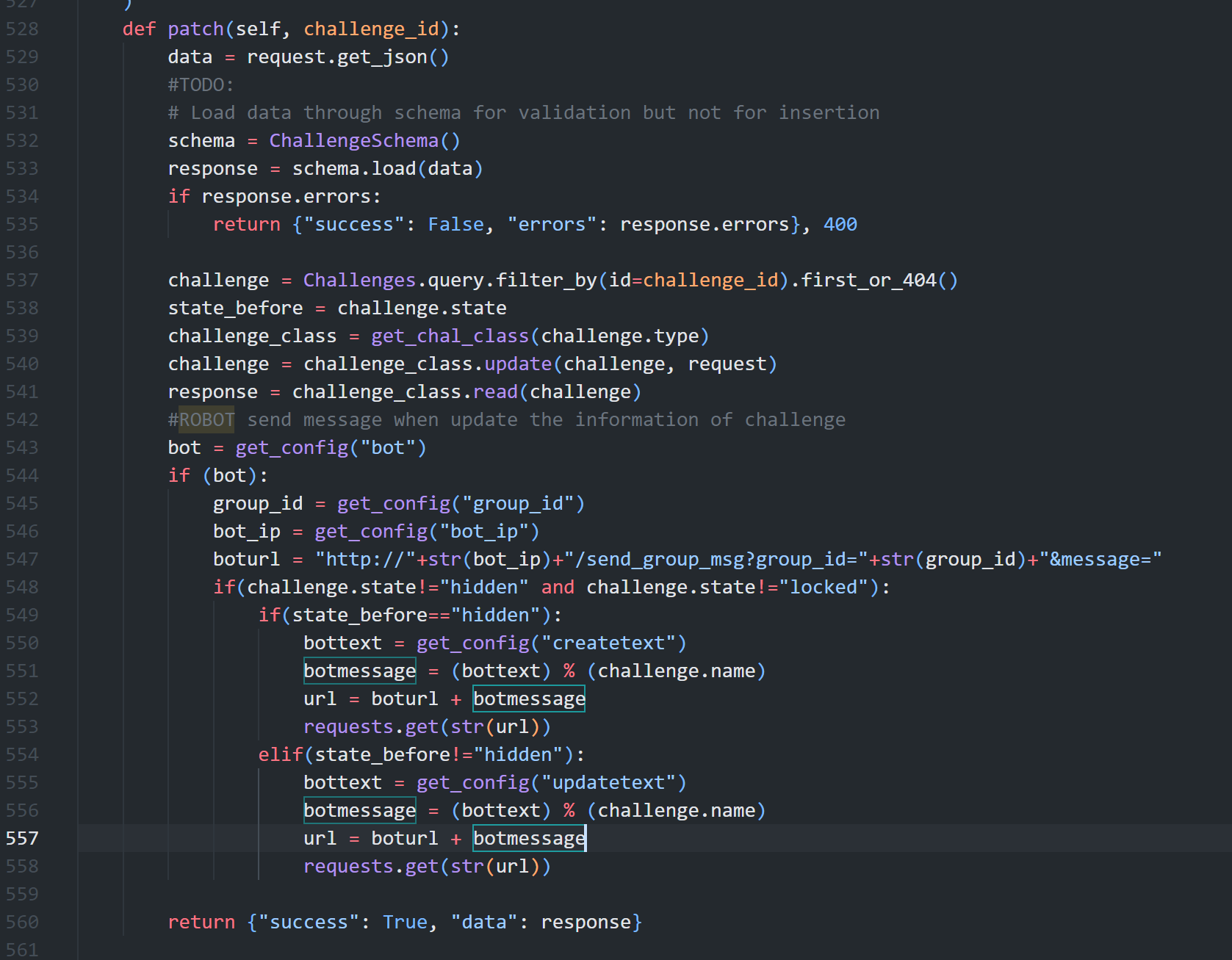
完整函数代码如下:
def patch(self, challenge_id):
data = request.get_json()
#TODO:
# Load data through schema for validation but not for insertion
schema = ChallengeSchema()
response = schema.load(data)
if response.errors:
return {"success": False, "errors": response.errors}, 400
challenge = Challenges.query.filter_by(id=challenge_id).first_or_404()
state_before = challenge.state
challenge_class = get_chal_class(challenge.type)
challenge = challenge_class.update(challenge, request)
response = challenge_class.read(challenge)
#ROBOT send message when update the information of challenge
bot = get_config("bot")
if (bot):
group_id = get_config("group_id")
bot_ip = get_config("bot_ip")
boturl = "http://"+str(bot_ip)+"/send_group_msg?group_id="+str(group_id)+"&message="
if(challenge.state!="hidden" and challenge.state!="locked"):
if(state_before=="hidden"):
bottext = get_config("createtext")
botmessage = (bottext) % (challenge.name)
url = boturl + botmessage
requests.get(str(url))
elif(state_before!="hidden"):
bottext = get_config("updatetext")
botmessage = (bottext) % (challenge.name)
url = boturl + botmessage
requests.get(str(url))
return {"success": True, "data": response}
后续在增加一二三血吧,这个功能略有点麻烦